When you create a garbage mask, an Axis node and a Geom node are added to the schematic. If you want to view the nodes, select Schematic view.
The Camera node is always part of the scene. The Axis node contains rotation, scaling, position, and centre data. The Geom node contains information about how the mask will affect the image (softness, opacity, alpha, axis offset).


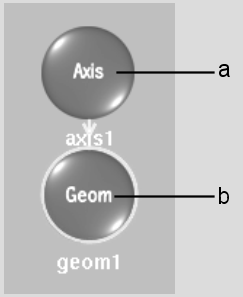
(a) Axis node (b) Geom node
You can double-click an Axis or a Geom node to view its related menu. You can delete a garbage mask by deleting its Geom node from the schematic.
Schematic view for garbage masks works the same as for wipes. For more information on working in Schematic view, see Using the Wipe Schematic.