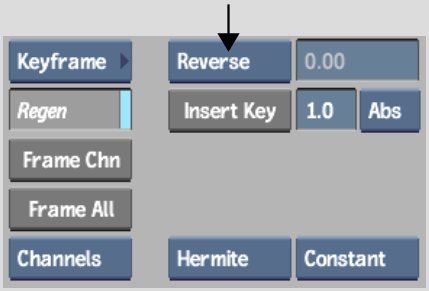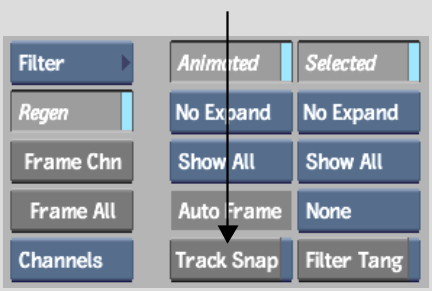Show in Contents

Add to Favorites

Home: Smoke

Moving Keyframes

Editing Keyframes

Selecting Multiple Keyframes and Channels

Snapping Keyframes between Frames
Sometimes
keyframes fall between frames and need to be snapped back. This
may occur when using a function such as XScale, after importing
animated material from another application, or when using the Track
Editor to change the timing of an animation.
To fix keyframes that fall between frames:
- In the Channel Editor, select a channel
or group of keyframes.
- From the Curve Functions box, select
FrmSnap.
All selected keyframes
snap to the closest frame.
To snap keyframes to frames as you drag tracks:
- Do one of the following:
- Select Filter from the Animation Controls
box and then enable Track Snap.
- Hold Alt+Z as
you drag a track with its left or right handle.
NoteIf Track Snap is
enabled and you drag a track holding Alt+Z,
the opposite effect occurs: keyframes can fall between frames.
After the track is scaled
in time, its keyframes snap to the closest frame.