You can generate a mirror image of a clip using the Flip tool. You can flip clips horizontally, vertically, or both horizontally and vertically. You select the direction to flip a clip from the Flip Direction box.


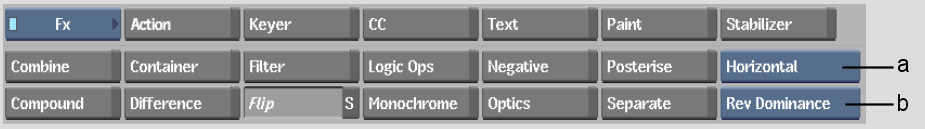
(a) Flip Direction box (b) Reverse Dominance box
| Select: | To flip: |
|---|---|
| Horizontal | Each frame horizontally. |
| Vertical | Each frame vertically. |
| H & V | Each frame horizontally and vertically. |
| Select: | To: |
|---|---|
| Rev Dominance | Reverse the field dominance in the result clip. The first and last fields are deleted, resulting in a clip with one less frame than the original. |
| Shift Lines | Reverse the field dominance in the result clip by changing the first active line on each frame. This is done by repeating the first scan line of each frame in the result clip. The first and last fields are retained. |