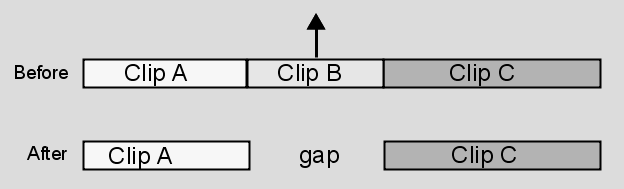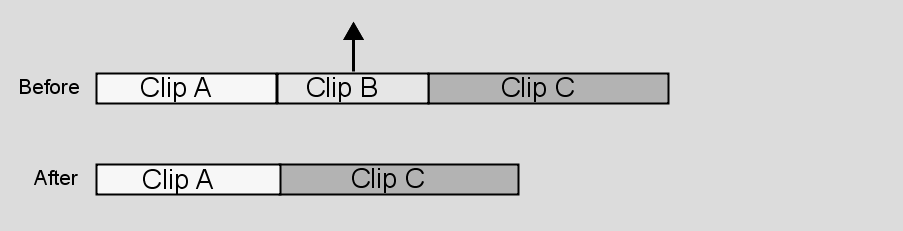Show in Contents

Add to Favorites

Home: Smoke

Performing a Four-Point Edit

Editing to the Timeline

Removing an Element That Is Part of a Dissolve or Wipe

Removing Elements from
an Edit Sequence
When you remove an element from an edit sequence
gesturally, the effect depends on whether Ripple is on or off. When
Ripple is off, you lift an element, leaving a gap
in place of the lifted element.
When Ripple is on, you extract an
element, and the edit sequence collapses to fill the gap left by
the extracted element.
You can lift or extract
elements from the timeline independently of the Ripple mode using
hot keys.
To lift or extract an element from an
edit sequence using hot keys:
- In Timeline view, select the
element you want to lift or extract or mark in and out points around
the material.
- Do one of the following:
TipTo delete the element,
hold down Ctrl when pressing
the hot key.
To gesturally remove an element from
an edit sequence:
- Do one of the following:
- Turn off Ripple to lift.
- Turn on Ripple to extract.
- In Timeline view or
Storyboard view, select the
element that you want to lift or extract and drag it out of the Record Area.
NoteYou can also lift
or extract gaps on the timeline.
To gesturally copy an element to the
Source Area or
BFX schematic:
- Press F and
drag the element to the Source Area or schematic.