The Keyer node accepts front, back, and matte clips as input. Before you enter the Keyer module, you can choose to generate a result, matte, or composite clip by selecting the Result, Matte, or Comp view option, respectively, from the Choose Type box before processing.


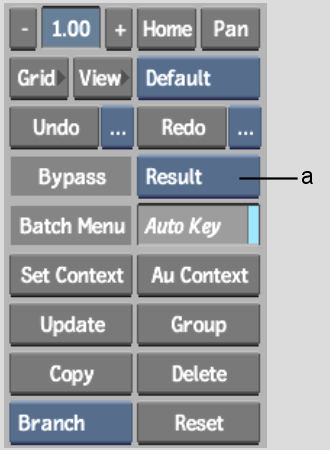
(a) Choose Type box
The Keyer node processes gaps in clips set to No Media based on the input tab receiving the information.
| Input | Result |
|---|---|
| Front | No media |
| Back | Black frames |
| Matte | Black frames |
When working in the Keyer module, missing media in front clips set to No Media are converted into black frames while they are in the editor. When missing media is output from the Keyer node, it returns to a No Media state.
See Keyer.