Collapsed View
In Collapsed view, only the current frame of each edit sequence is displayed. The edit sequence appears in the form of a stack. Shuttle through the sequence by dragging the cursor across the bottom of the frame. When you release the cursor, the frame that is displayed becomes the current frame and remains in view. This helps give you a reference image for the clip when all other frames are collapsed.
Collapsed view is most useful for organizing multiple Record Area clips.


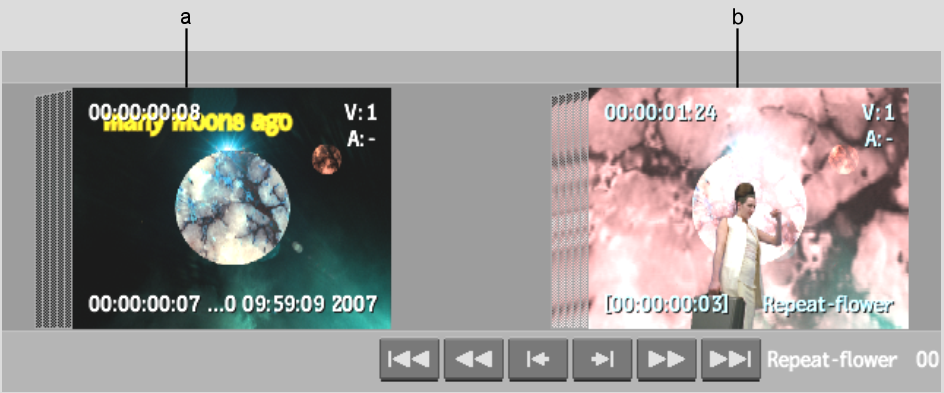
(a) Current frame of first sequence (b) Current frame of second sequence
Image courtesy of Behavior Communications Inc., Das Werk