Assembling a Single EDL
Once all the media is available on the system (for instance, after completing an auto-capture session and importing files) and the Assembly Options are set, you can assemble your EDL.


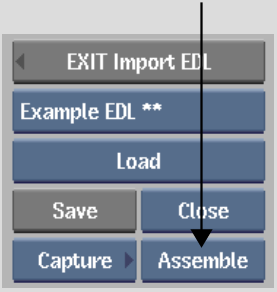
When the auto-assembly is complete, the assembled clip is saved in the specified clip library. The assembled clip is always the first clip on the reel.
You can use the Player to view the final assembled EDL result. See Viewing Captured and Assembled Material.