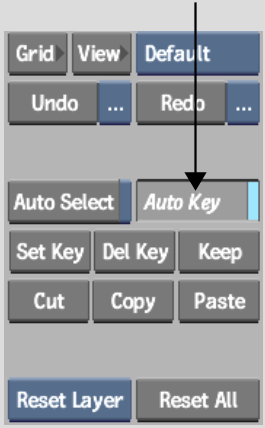Show in Contents

Add to Favorites

Home: Smoke

Creating Text Rolls and Text Crawls

Text

Animating Paragraph Channels

Animating Text
You
can animate text properties including colour, softness, size, shadow,
and transformation effects such as rotation, scale, and shear. For
example, you can animate text channels to create an effect where
the text appears gradually over time and then disappears from view.
Use Auto Key to create
keyframes automatically as you make changes to text attributes.
The movement between keyframes is interpolated according to the
interpolation mode you set.
NotePreRender must be
disabled when creating text animations. See
Processing Considerations. Check
the message bar to verify the PreRender status.
To animate text automatically:
- In the Text Animation menu, enable Auto
Key.
- Go to the first frame in the clip.
- With the Attribute controls, set the
attributes and transformation properties.
- Navigate to another frame in the clip
and add more attributes and transformation properties according
to the effect you want to produce.
- Click Preview.
- Make modifications as required and when
finished, click Process.
- Click Play to view the result.
When you play the clip,
the animation moves from the first frame to the last.