Changing the Current Track
Editing operations are performed on the current track. The current track is indicated by the positioner's focus point and by patch identifiers.
If you do not see the output of the correct track, you may need to reassign the track as the primary track.
For information on patch identifiers, see Patching Video and Audio Channels.


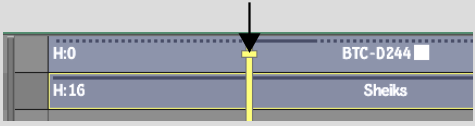


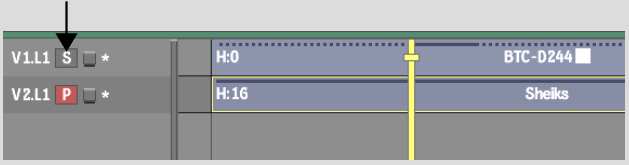
The channel indicator changes to P indicating it is the primary track, and the result clip is displayed in the image window.


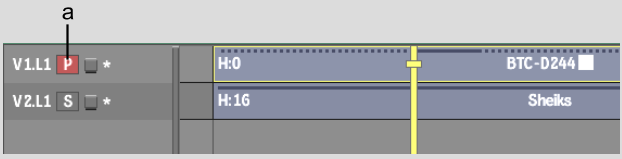
(a) Primary track channel indicator