Use the Source settings to set or animate the position and size of the crop box.


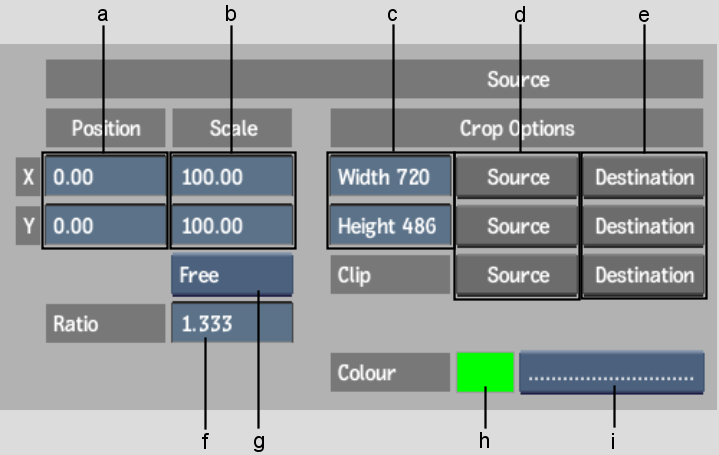
(a) X and Y Position fields (b) X and Y Scale fields (c) Crop Box Width/Height fields (d) Source Frame Crop Box buttons (e) Destination Frame Crop Box buttons (f) Source Ratio field (g) Crop Box Mode box (h) Crop Box colour pot (i) Crop Box Line Type box
The Source settings displayed in the Deliverables tab are not editable, since the crop box is not available. In this case, use the Resize button to access the full set of resize settings.


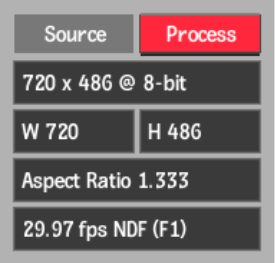
X Position fieldDisplays the horizontal position from the centre of the crop box relative to the centre of the source frame. Drag left or right, or click to enter a new X Position value.
Y Position fieldDisplays the vertical position from the centre of the crop box relative to the centre of the source frame. Drag left or right, or click to enter a new Y Position value.
X Scale field Displays the horizontal scale of the crop box relative to the Crop Box Width field value, as a percentage. Drag left or right, or click to enter a new X Scale value.
Y Scale field Displays the vertical scale of the crop box relative to the Crop Box Height field value, as a percentage. Drag left or right, or click to enter a new Y Scale value.
Crop Box Width field Displays the currently set width of the crop box, in pixels. Drag left or right, or click to enter a new width value.
Crop Box Height field Displays the currently set height of the crop box, in pixels. Drag left or right, or click to enter a new height value.
Source buttons Click to fit the crop box width, height, or both to the source frame.
Destination buttons Click to fit the crop box width, height, or both to the destination frame.
Crop Mode boxSelect a mode to determine the scaling behaviour of the crop box while repositioning or rescaling.
| Select: | To: |
|---|---|
| Free | Adjust the crop box freely, with no constraints on position or scale. |
| Prop | Use the current Crop Box Width and Crop Box Height settings. When adjusting the crop box, these proportions are maintained. |
| Source | Use the source clip aspect ratio for the crop box. When adjusting the crop box, this aspect ratio is maintained. |
| Destination | Use the destination clip aspect ratio for the crop box. When adjusting the crop box, this aspect ratio is maintained. |
Source Ratio boxDisplays the aspect ratio of the crop box in the source frame. Editable.
Crop Box Border colour pot Displays the current colour of the crop box border. Editable.
Crop Box Line Style box Select the line style for the crop box.