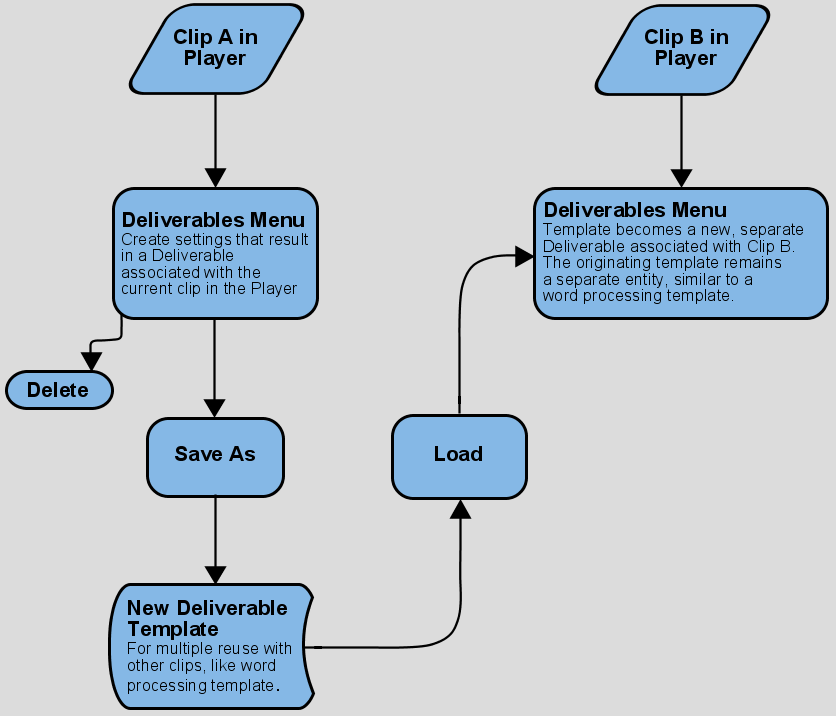Show in Contents

Add to Favorites

Home: Inferno

Outputting Deliverables

Clip Output Using Real-Time Deliverables

Creating and Modifying Deliverables

Managing Deliverables
A
Deliverable results when you create real-time settings for a clip,
in the Deliverables menu. Deliverables are virtual clips associated
with the original clip. You can:
- Rename or delete a Deliverable.
- Create multiple Deliverables for one
clip, so that you can output many different formats of that clip.
- Save a Deliverable as a reusable Deliverable
template.
- Load a Deliverable template onto another
clip to apply the settings of that Deliverable to the clip.
- View information about Deliverables in
the Desktop and library.
- Copy
and paste deliverables between clips in the library and on the Desktop.
- Transfer clips and their Deliverables
to other systems.
NoteAny
change to the framerate (timing) or resolution of the clip deletes
all Deliverables attached to that clip.
The following illustrates
how Deliverables can be used.
In the illustration,
the Deliverable for Clip A is saved as a Deliverable template. Think
of this template as an independent, reusable instance of the real-time
settings that were created for Clip A (like how a word-processing template
stores styles and formats).
When the template is
applied to Clip B, it becomes a new Deliverable for clip B. This
new Deliverable has the same real-time settings as Clip A, until
you start changing it. For this operation to work, Clip A and B
must have the same resolution, framerate, and aspect ratio.