Reopening EDLs
After you close an EDL you can reopen it by selecting it in the History list. The History list appears when you hold down the Load button. The last four opened EDLs appear in the History list.


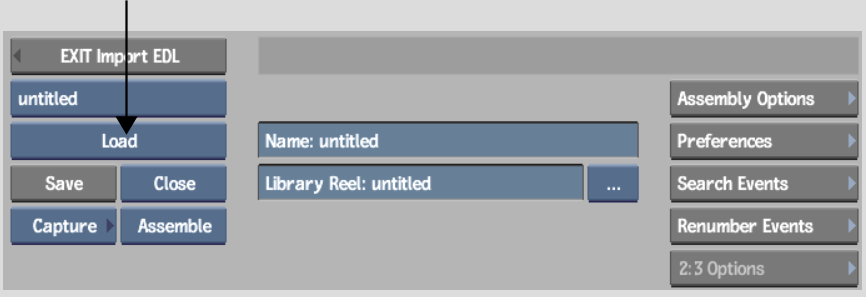
To reopen an EDL that was recently closed: