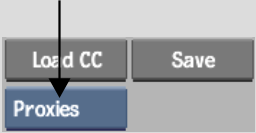Show in Contents

Add to Favorites

Home: Flint

Previewing in Soft Effect Editors

Accessing the Soft Effect Editors

Creating Axis Soft Effects

Generating Clip Proxies
If
proxies are set for your project, you can toggle between Proxies
and Full Res mode from the soft effect editors.
You set proxies either
when you create a project, or from the Preference menu if you are
in an existing project.
To generate clip proxies from soft effect
editors:
- From a soft effect editor, select Proxies
from the Playback Resolution box, or press Ctrl+P.
NoteIf the box does not
appear, either proxies are not set for the project or proxies are
set to conditional and there are none.
- Toggle between Proxies and Full Res to
view your results as you work.