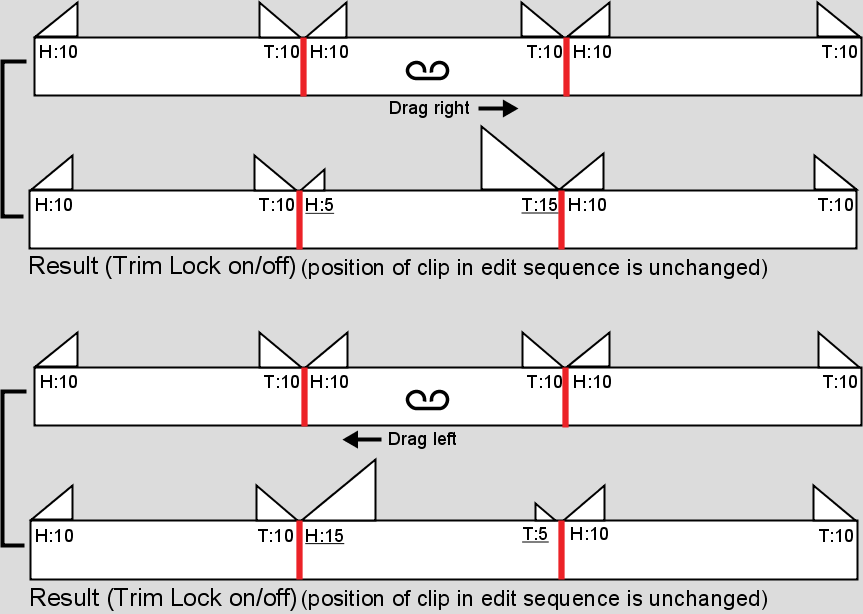Slipping simultaneously trims the head and tail of the segment without changing its position in the edit sequence. The duration of the segment is not altered. Other segments in the edit sequence are not affected and the total duration of the sequence does not change.
To access the Slip cursor, hold down Alt+/ when the Slide cursor is visible.
The following illustration shows the result of slipping a segment to the left and right. Note that the result is the same, regardless of the Trim Lock setting. In both cases, only the head and tail of the slipped segment are trimmed. The underlined frame numbers indicate where the trim has taken place.