Effects > Garbage Masks >
Setting Mask Options
You can control how a mask affects the matte. For example:


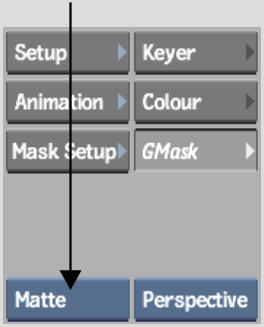


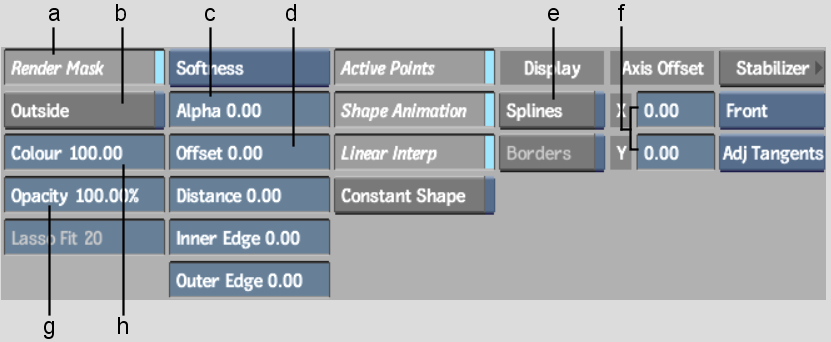
(a) Render Mask button (b) Outside button (c) Alpha field (d) Offset field (e) Splines button (f) Axis Offset fields (g) Opacity field (h) Colour field