Wiping Using Special Effects Media and Filters
You can use a filter, or the Reveal, Clone, Wash, and Shade Special Effects media.
To wipe with Special Effects media and filters:


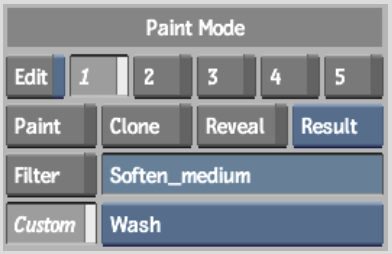
A value of 100% wipes the image with the full effect of the Special Effects Media or filter.