Changing the Brush Profile
The brush profile describes the size and edge softness of the custom brush. The default S-curve defines a circular airbrush. You can change the curve by manipulating the two points that define the curve, or you can add points to the curve.


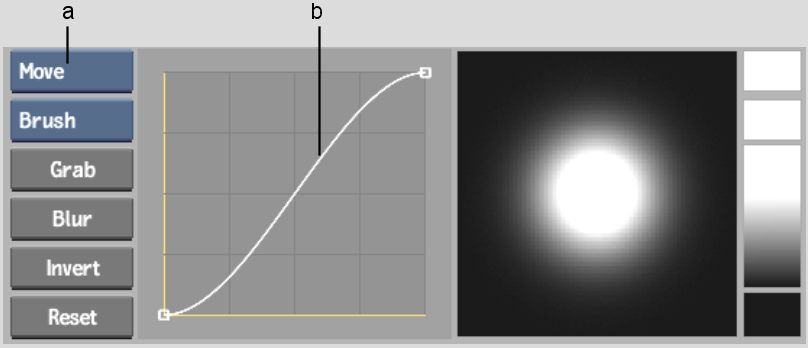
(a) Profile box (b) Brush profile
The profile does not affect the brush in the editing panel until you modify the curve or click the Update button.