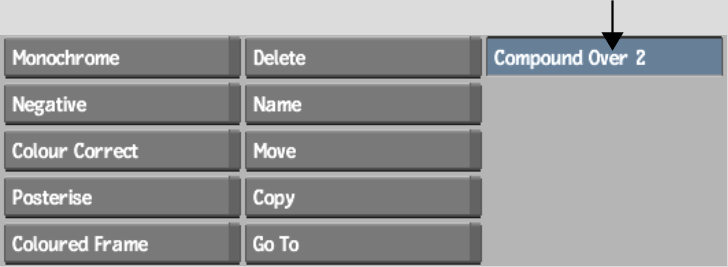The Compound command combines several frames in the source clip into a single frame. This is useful for removing noise from a clip of a static image. You can use the Compound command to combine all frames in the clip into a single frame for a clean image.
The Compound Over value determines the number of frames to combine into one frame. This value also determines the percentage of each source frame used to produce the new frame.
For example, if the Compound Over value is set to 2, 50% of each of the first two frames of the source clip is combined to generate the first frame of the destination clip. The third and fourth frames of the source clip are combined to generate the second frame of the destination clip, and so on. Compounding a clip over two frames generates a destination clip half the length of the source clip. To compress 20 frames into one, set the Compound Over value to 20.