You can expand DVE Layer Objects in the schematic. When expanded, the elements that comprise the DVE Layer Object display as Action nodes in the scene. You can work with these nodes as you would any other Action node.



The DVE Layer Object is expanded in the schematic. You can see how the objects that comprise a DVE Layer Object are branched and linked. Each object can now be manipulated as you would any other Action object.


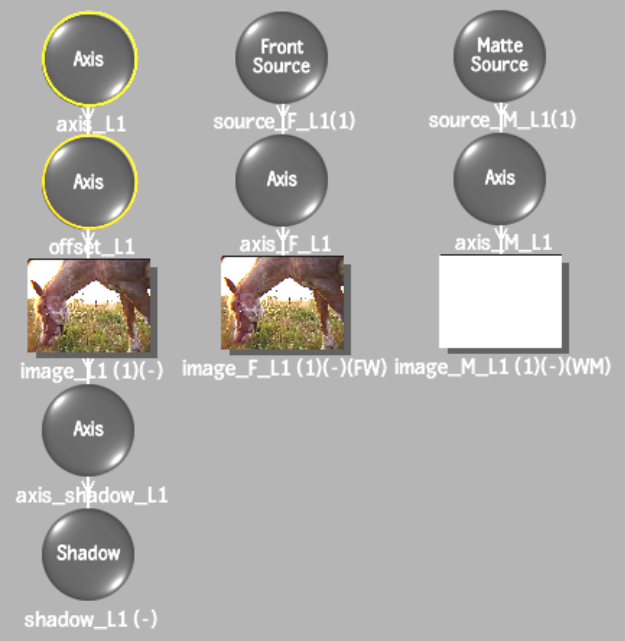
The Front Source branch includes an image node in front-white mode, while the Matte Source branch contains an image node in white-matte mode. By default, Z-buffering is set to Off for DVE Layer Object source nodes to preserve the higher priority of the original matte or front objects. Source nodes inside DVE Layer Objects also use the general anti-aliasing sampling level and softness from the Action Setup menu.
For details on working with source nodes, see Action: Sources.