The Same Clips option is a shortcut for selecting clips from the Desktop reels when you want to access Flame modules. When you use the Same Clips option, the clips that you selected the last time you used that module during the current work session are automatically used—you do not have to manually select the clips.
The search for the same clips is done by clip ID. The Desktop reels are searched first; if the clip is not found there, the current clip library is searched, and then the other clip libraries.
To open a module with the same clips as previously used:
An “S” button appears to the right of the module button.


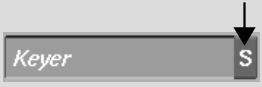
The module opens with the clips from the previous session (if they are found). The most recent settings are also restored.