Sorting Entries in Titles
and Proxies Mode
You can sort entries in clip libraries in Titles and Proxies mode using the Sort button or the Name and Date Sort arrows. Sorted entries of the same type are grouped together. For example, clips are grouped together and Desktops are grouped together. You can sort all entries or top-level entries only. See Sorting Clips in List View.
To sort entries using the Sort button:


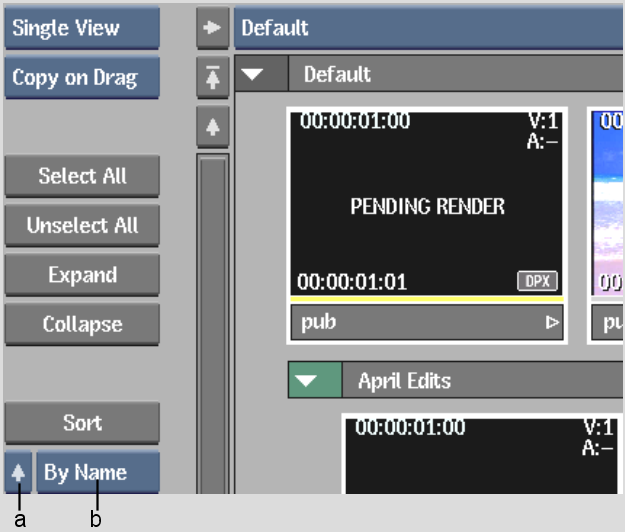
(a) Sort arrow (b) Sort box
| Select: | To: |
|---|---|
| By Name | List entries of the same type in alphabetical order. Entries that begin with upper-case letters are grouped alphabetically before entries with lower-case letters. |
| By Date | List entries of the same type according to the date they were created. The most recent entry appears first. |
To sort using the Name Sort and Date Sort arrows:


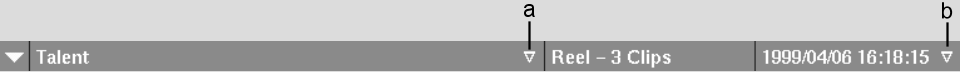
(a) Name Sort arrow (b) Date Sort arrow