When you select several Desktops, reels, and clips at once, the order in which they are selected is indicated by a number in the entry. The display of the selection order is useful when selecting multiple clips to perform a particular task. You can use the selection order numbers when changing the timecode of multiple clips with the Tools menu.
In Proxies and Titles modes, the selection order number is preceded by the number sign (#). In Proxies mode, the selection order number appears in the upper-right corner of the proxy below the video and audio track numbers, and to the left of the Name Sort arrow for Desktop and reel entries.


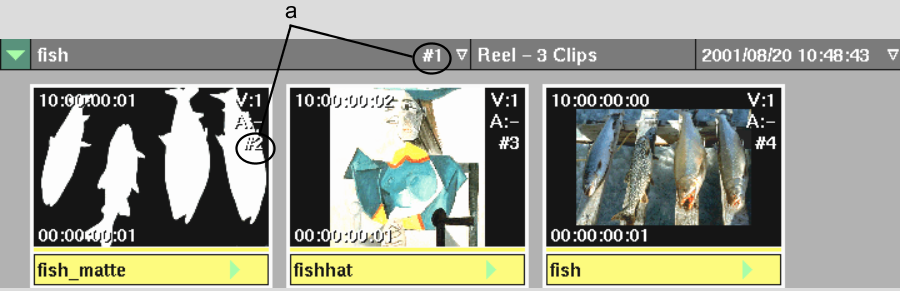
(a) Selection Order number in Proxies mode
In Titles mode, the selection order number appears to the left of the Name Sort arrow.


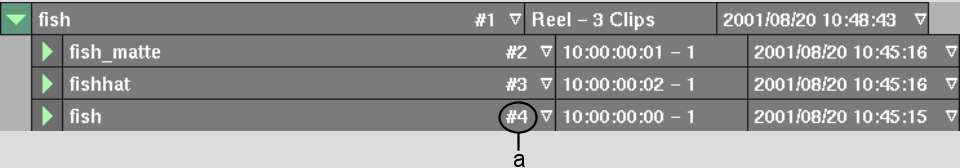
(a) Selection Order number in Titles mode
In List View mode, the selection order number appears in the Sel column.


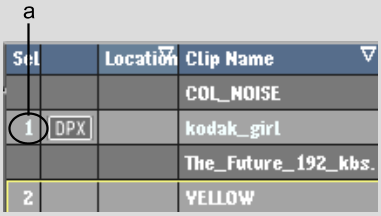
(a) Selection Order number in List View mode