Outputting Clips To an
HSDL Device
Output an HSDL stream of 2K frames as if you were outputting HD video. Use the tools in the Output Clip menu.


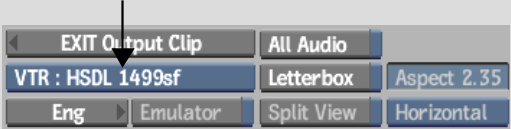
Audio controls are disabled when using the Output Clip menu to output an HSDL stream. The image that appears is scaled to fit the 1920x1080 preview area. This preview resizing does not affect the actual 2048x1556 size of the image being output.