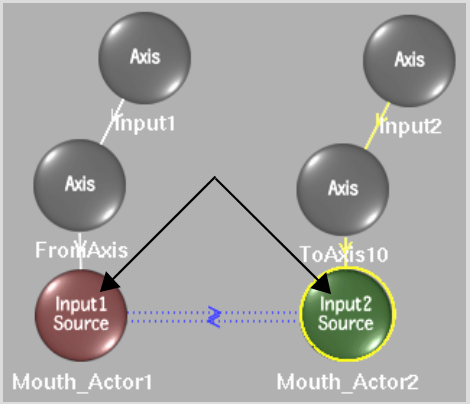Show in Contents

Add to Favorites

Home: Flame

Blending Clips

Distort

Refining Distortions

Interpolating Features
Set
interpolation values for each set of Spline nodes you linked in
the Distort schematic.
The interpolation value
determines the percentage that the feature defined in the Input1
source spline mixes with the feature defined in the Input2 source
spline.
To set the interpolation value between
linked splines:
- Select the Input1 or Input2 source Spline
node of a linked pair in the Distort schematic.
The current interpolation
value for the linked splines appears in the Interpolation field.
- Set the value for the interpolation.
A value of 0 results in the Input1 feature remaining in its original
form, while a value of 100 results in the Input1 feature distorting
into the shape defined by the Input2 spline.