Use the new Motif node to create a tiled symmetrical texture. Source clips can be transformed before symmetrical effects are applied. Two types of symmetry modes can be used on the transformed image.
The radial symmetry mode uses a sector of a polygon as the originating tile for the creation of a kaleidoscopic texture. The region of interest effect uses a user-defined rectangular selection as the originating tile to create a basic mirrored texture.
The Motif Node menu displays 2D Source Transform controls that allow you to simultaneously change the position, scaling, rotation, and type of image padding. The Symmetry Mode controls display a colour pot for the original tile selection.


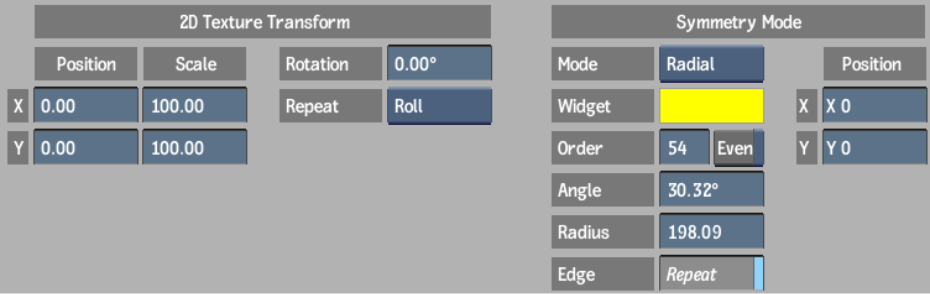
See Motif Node.