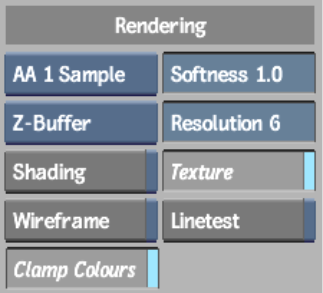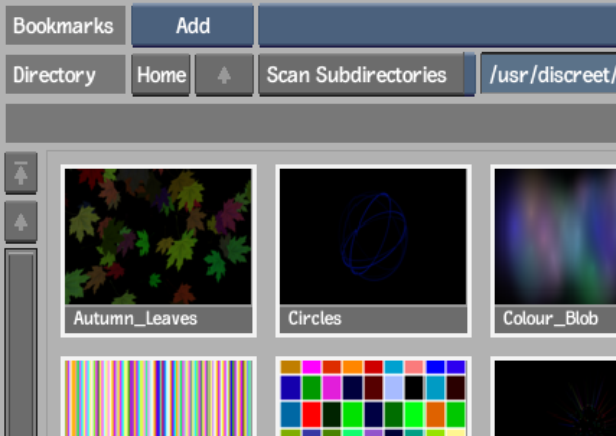Show in Contents

Add to Favorites

Home: Flame

Particle Setup Compatibility

Action: The Particle System

Generating Particles

Using Particle Presets
A number of particle presets are included in Action,
such as a fog effect to add to your scene. These presets can also
help you learn how the particle system works. The presets are divided
into a number of categories and are easily added to your scene from
the Action node bar.
Note the following when
using particle presets:
- The presets are optimized for the HD
format. If you are working in a different resolution, a preset attempts
to scale to the resolution, but may render slightly differently.
- Depending on the preset loaded, some Action Setup
menu Rendering settings may need to be changed, such as shading, geometry
resolution, colour clamping, and z-buffer settings. These changes
occur automatically after you confirm.
- Some presets have .psd textures associated with them,
and are added to the Media list and Desktop when the preset is
loaded into Action. You should save these textures from the Desktop into
an appropriate library.
To add a particle preset:
- Do one of the following:
- Drag the Particle Preset node from the
node bar and place it in the schematic.
- Drag the Particle Preset node from the
node bar and place it where you want it in Result view.
- Double-click the Particle Preset node.
You do not need to be in Schematic view to add a node in this manner.
The Particle Preset menu
and file browser appear, pointing to the default location of the
presets: usr/discreet/<product
home>/particle_presets.
- Navigate through the subfolders to find
the particle preset you want to load.
TipSwitch to Proxies
view to see a visual representation of the presets.
- Once you select a preset, you may be
asked to confirm certain Setup menu changes. The particle preset
is then appended to your Action scene.
NoteIf you choose not
to confirm the changes, the preset still loads, but you may not
see the intended results.
For a listing and description
of all available particle presets, see
Particle Presets Catalogue.