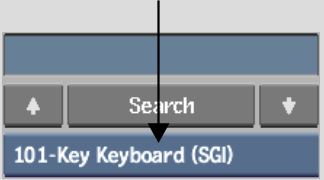Show in Contents

Add to Favorites

Home: Backdraft Conform

Hot Key Catalogue

Accessing the Hot Key Editor

Searching the Hot Key Catalogue

Selecting Your Keyboard
Type
In the Hot Key Editor you can select the
type of keyboard you are using to take advantage of extra keys on
certain keyboards.
You have the choice of
the following keyboards:
- 107-Key Keyboard (Autodesk)The
extra keys available are the Smoke key, the Fire key, the Blank
key (beside the Fire key), and the F13, F14, and F15 keys.
- 104-Key Keyboard (PC)The
extra keys available are the left and right Windows key, and the
right Menu key.
- 101-Key Keyboard (SGI)This
keyboard has no extra keys available.
When you select your
keyboard, the onscreen keyboard is changed to reflect your choice,
and entries in the Hot Key Catalogue are updated accordingly.
NoteIf a hot key is set
on a key not available for the keyboard selected, the Hot Key Catalogue
displays the entry in black.