The Change Timecode tool can be accessed as follows:


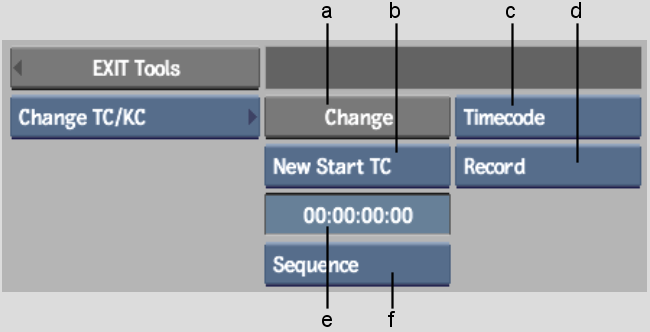


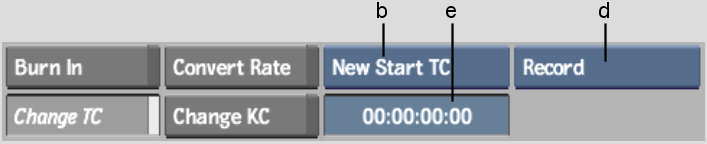
(a) Change button (b) Change option box (c) Timecode/Keycode/Mode box (d) Change Target box (e) Start Timecode field (f) Timecode option box
The Change Timecode tool options are described as follows.
Change button Click to confirm values entered and apply them to the selected clip.
Change option box Select whether the start timecode and frame code mode will change.
| Select: | To: |
|---|---|
| New Start & Mode | Change the start timecode and frame code mode (framerate and drop frame mode). |
| New TC Mode | Change only the frame code mode (framerate and drop frame mode). |
| New Start TC | Change only the start timecode. |
Timecode/Keycode/Mode box Select whether timecode, keycode, or frame code mode will be changed.
Change Target box Select whether the source timecode, record timecode, or both source and record timecode will change.
Start Timecode field Enter the start timecode of a single selected clip or the first clip in a multi-clip selection.
Timecode option box Select the timecode relationship between multiple selected clips. The Timecode option box is enabled only for Change TC/KC when the Change option box is set to New Start & Mode or New Start TC.
| Select: | To: |
|---|---|
| Step | Step the start timecode of multiple selected clips by the duration specified in the Step Timecode field. |
| Same TC | Assign the same start timecode to all clips. |
| Sequence | Assign a start timecode sequentially to each clip so that the clips follow each other immediately but do not overlap. |