Capturing Single Frames
A single frame capture, or a frame grab, is the simplest clip input operation. This is useful for extracting snapshot frames for a preview or promotion piece.


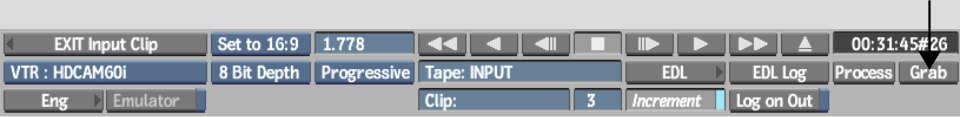
The captured frame is saved in the location from which you entered the Input Clip menu.