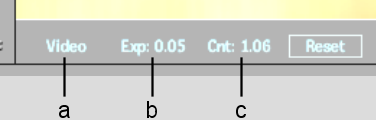Show in Contents

Add to Favorites

Home: Backdraft Conform

Controlling Image Display using Exposure and Image Data Type

Controlling Image Display using Exposure and Image Data Type

Managing Your Work Environment

Controlling Image Display Gesturally
You
can adjust exposure and black level settings directly in the image
window of the Player or a module viewport. You can adjust the image
data type in a module viewport. The lower left corner of the image
in the Player and each viewport display these settings. The Player
only displays these settings as you make changes.
To adjust exposure and image display
settings directly in an image window:
- If you are working in a module, select
the viewport.
- Do one of the following:
- If you are in a module, click the image
data type to cycle through video, logarithmic, and linear settings.
- Press Shift+E and
drag left or right in the viewport to decrease or increase the exposure.
- Press Shift+C and
drag left or right in the viewport to decrease or increase the contrast.
NoteClick Reset to restore
default exposure and contrast settings.