Use these preferences to set audio head and tail behaviour, and to display supported audio tracks.


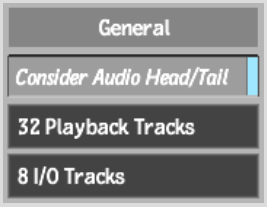
Consider Audio Head/Tail buttonEnable to include audio that extends before or after video when exporting movie files. Black video frames are displayed for any sections where audio exceeds video. When disabled, audio is truncated to the same length as the video.
Supported TracksThese locked fields indicate how many audio tracks are supported for input and output operations.