Using the Wipe Schematic
Axis and Geom nodes are added to the schematic when you create a garbage mask. Axis nodes are used to control a mask's position, rotation, scaling, and shape, for example. Geom nodes contain information about how the mask will affect the image (softness, opacity, alpha, and axis offset).


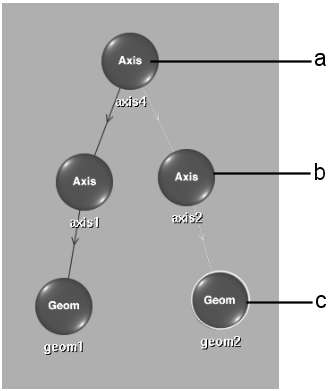
(a) Axis4 is the parent of axis2 and geom2 (b) Geom node represents a wipe mask (c) Axis for geom 2
For information on using the schematic, see Schematic Basics.