Use the Difference tool to generate a matte clip from two source clips that have the same background but different foreground elements. This allows you to remove an image from one context to add it to another.
The Difference tool calculates the difference between the corresponding pixels of the two source images. The value of the pixel in the back image is subtracted from the value of the corresponding pixel in the front image, and the resulting absolute value is used to create the difference matte.
The matte is created using Tolerance and Softness values you specify. The Tolerance value specifies what difference level is considered as black. Use a higher Tolerance value to include more black in the matte. The Softness value softens the transition between the light and dark areas of the matte by adjusting the amount of grey at the edges of the matte. No grey information is included in the matte when the Softness value is equal to zero. Use a higher Softness value to increase the amount of grey.
To create the difference matte:


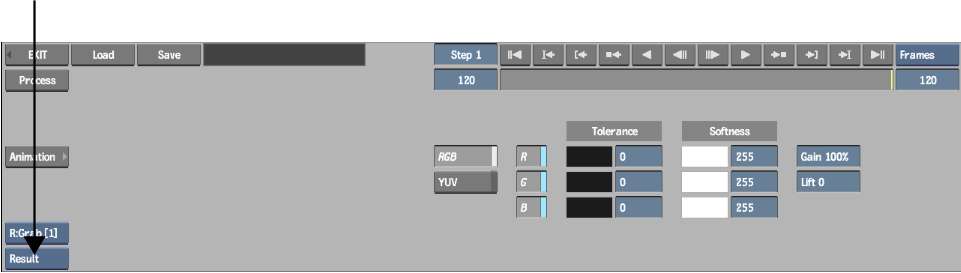
| Use: | To: |
|---|---|
| Gain | Boost the matte. The Difference tool multiplies the values of the pixels in the result clip by the Gain. |
| Lift | Add the Lift value to all the pixels in the difference matte. |