Use the Strobe tool to create a clip that repeats a specified number of frames or fields without changing the duration of the clip. The repeated frames or fields replace the original frames or fields in the clip.
You can also create a film strobe. Creating a film strobe is useful for simulating a 3:2 video-to-film pulldown.


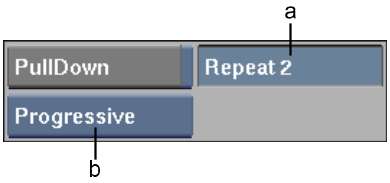
(a) Repeat field (b) Strobe Mode box
| Select: | To strobe: |
|---|---|
| Progressive | By frames. |
| Field 1 | By field 1. |
| Field 2 | By field 2. |
The following shows a clip strobed by frames with a Repeat value of 2.



Source clip (shown in frames)



Result clip (shown in frames)
The following shows a clip strobed by field 1 with a Repeat value of 3.


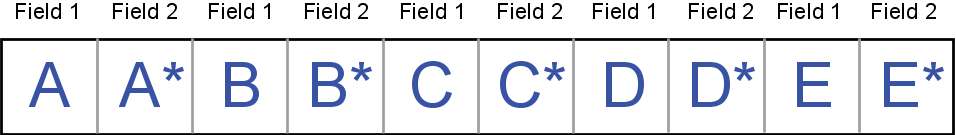
Source clip (shown in fields)


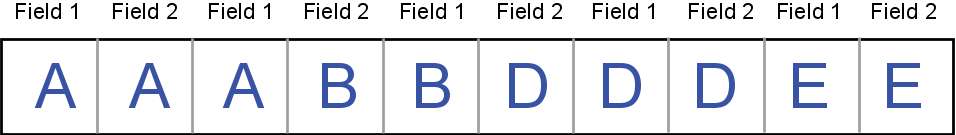
Result clip (shown in fields)



The values for the film strobe are predefined. The processed clip automatically has a 3:2 field interlace pattern. You do not need to specify the number of fields to strobe.
The following shows a film strobe.


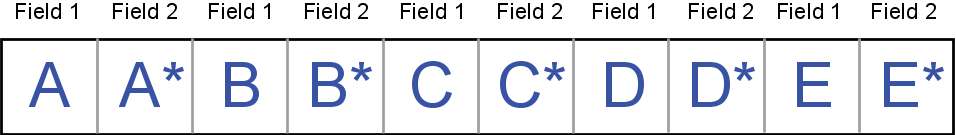
Source clip (shown in fields)


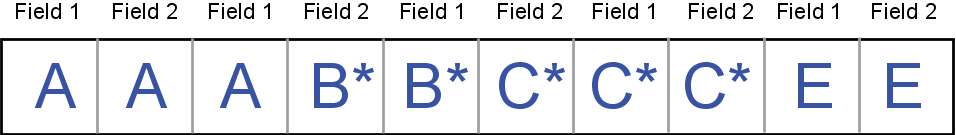
Result clip (shown in fields)