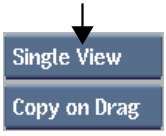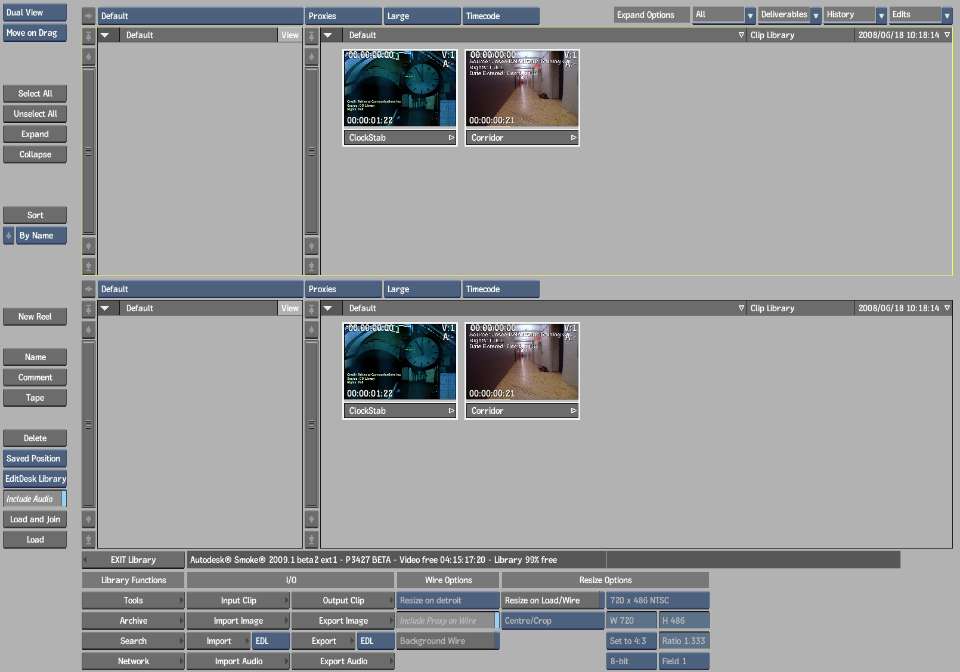The Dual Library View allows you
to open, view, and work with two separate clip libraries at the
same time. With Dual View you can:
- Copy and move clips between libraries.
- Copy and move clips between local or
remote projects while maintaining the project's structure.
- Copy clip libraries between workstations.
To display the Dual Library View:
- Open a clip library.
- Click the Library View Mode button located
at the top-left portion of the screen.
The Dual Library View
appears.
When working in Dual
Library View, you make a library active by clicking it. The active
library is surrounded by a yellow box.
NoteWhen switching between
views, the currently selected library remains active. For example,
the active library in Dual View will appear when you switch to Single
View.