Whether you are inputting single frames, single clips, multiple clips or conforming EDLs, you must select the tracks and channels you want to capture from the VTR.
To select the tracks and channels to capture:


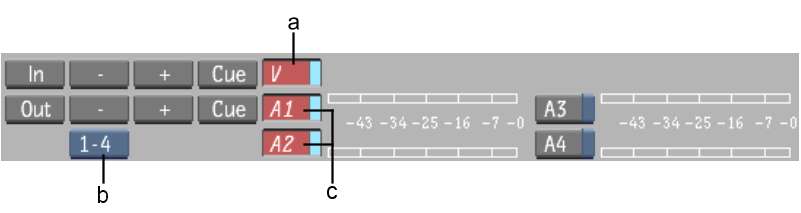
(a) Video track enabled for capture (b) Toggle Audio Tracks button (c) Audio channels 1 and 2 enabled for capture
Audio meters display the gain level being captured. You cannot change this level during capture. You can modify the gain of a clip once capture is complete, as described in Audio.