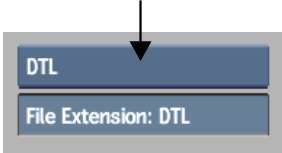Processing and Formatting Effects > Pulldown > Capturing Film-Based Media
with 2:3 Pulldown Using EDLs >
Saving and Loading the
Tape List
In cases where you may want to recapture or reassemble clips from EDLs more than once, it is a good idea to save the tape list (which stores the 2:3 pulldown configuration for each tape) so you can load it later. You can also use an R23 file to keep track of the key frames for all start frames of all the tapes referenced in an EDL. R23 files are accessible via the Import and Export EDL menus.


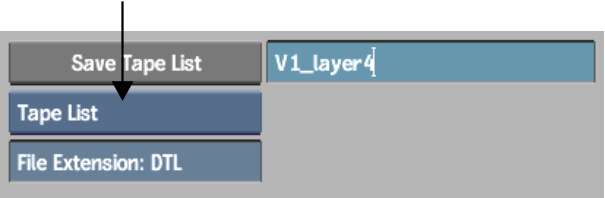
By default the tape list is saved in your project's ~/edl directory.