Identifying Clips with
History
Clips with history that you can modify on the EditDesk are indicated by an uppercase “H” icon. The following EditDesk views indicate if a clip has history:
If a clip’s history contains all of its intermediates, the H icon is light grey.
| |
|
| (a) Light grey history icon on clip | (b) Light grey history icon on timeline element |
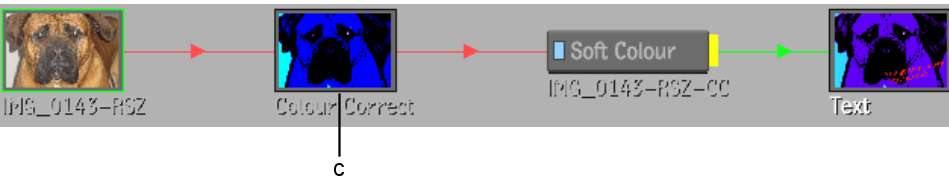
|
|
| (c) Intermediate is in clip’s history | |
If a clip’s history has deleted or unrendered intermediates, the H icon is dark grey.
| |
|
| (a) Dark grey history icon on clip | (b) Dark grey history icon on timeline element |
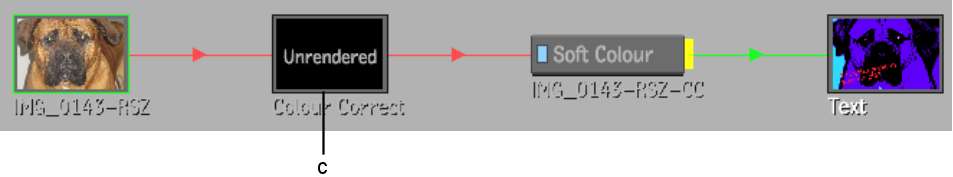
|
|
| (c) Unrendered intermediate in clip’s history | |
Edited soft clips with at least one segment with history are denoted by a lowercase “h” icon.