Converting a Stereo Track
to Video Tracks
You can convert a stereo track to two video tracks. Do this, for example, if you need to do edits that affect the metadata of one of the stereo layers.
Note that if the two layers of a video track do not have the same metadata, you will not be able to convert them back to a stereo track.
To create a video track from a stereo track:


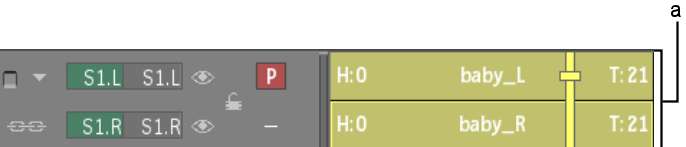
(a) Selected stereo layers



The stereo layers are changed to video tracks, and the timeline interface is updated to reflect the components specific to video tracks.


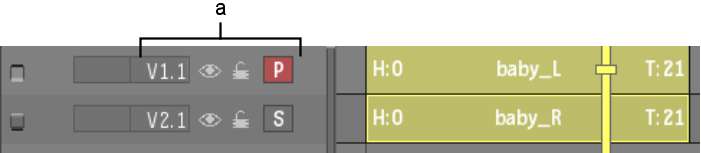
(a) Video track identifiers