Use these Timecode preferences when working with 24 fps film material.


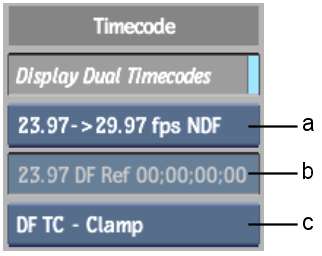
(a) Dual TC: 23.97->29.97 fps NDF/DF box (b) Drop Frame Reference Timecode field (c) Drop Frame Bump Mode box
Display Dual Timecodes buttonEnable to display both 29.97 and 23.97 fps timecode on the timeline and in the Player. This allows you to monitor which transitions will fall on jitter frames when 2:3 insertion is applied.
Dual TC: 23.97->29.97 fps NDF/DF boxSelect to view the 29.97 fps timecode in the Dual Timecode display as either drop frame or non-drop frame.
Drop Frame Reference Timecode fieldWhen you select Drop Frame mode (see the previous preference), you specify the 23.97 fps reference timecode in this field. This timecode determines the point at which the 29.97 fps material is in sync with the 23.97 fps material.
Drop Frame Bump Mode boxSelect a translation mode for invalid calculator entries. When typing with the calculator, if an invalid frame or timecode is entered, you can set how the calculator will interpret the entry.
| Select: | To: |
|---|---|
| Clamp | Automatically correct a non-existing entered drop- frame timecode with the closest timecode before roll-over. For example, if you enter a timecode of one hour, nine minutes, one frame (01;09;00;01) with the clamp option enabled, the timecode is automatically replaced with one hour, eight minutes, fifty nine seconds, twenty nine frames (01;08;59;29). |
| Bump Up | Round to the closest frame after roll-over. For example, if you enter a timecode of one hour, nine minutes, one frame (01;09;00;01) with Bump Up enabled, the timecode is automatically replaced with one hour, nine minutes, two frames (01;09;00;02) |
| Bump Down | Round to the last even timecode before roll-over. For example, if you enter a timecode of one hour, nine minutes, one frame (01;09;00;01) with Bump Down enabled, the timecode is automatically replaced with one hour, eight minutes, fifty nine seconds, twenty eight frames (01;08;59;28). |