

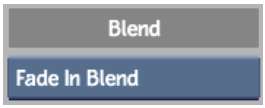
Default Blend Mode boxYou can set the default Blend mode when you create Blend soft effects. See Creating Blend Soft Effects.
| Select: | To: |
|---|---|
| Fade In | Create a mix curve that starts at 100% at the first frame and ends at 0% at the end of the clip. |
| Constant | Create a constant mix value of 50% for the length of the blend. |
| Fade In/Out | Fade in to the incoming clip for the first 0.5 seconds and fade out for the last 0.5 seconds. Clips shorter than 1 second fade in for the first 25% of the clip, and fade out for the last 25% of the clip. |
| Fade Out | Create a mix curve that starts at 0% at the first frame and ends at 100% at the end of the clip. |