Primary colour grading is done from the Grading menu.
For control surface mappings, see the section that addresses primary grading in The Autodesk Control Surface, or in The Tangent CP100 Control Surface.


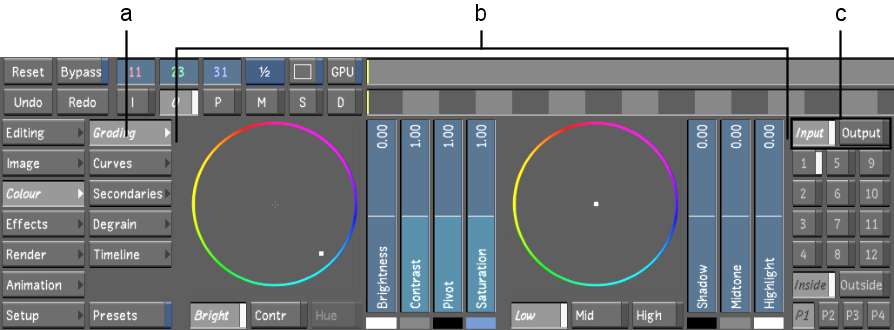
(a) Grading button (b) Grading menu (Log mode) (c) Input and Output buttons
InputEnables input primary grading. Use it to perform primary colour grading at the beginning of the colour grading process.
OutputEnables output primary grading. Use it to perform primary colour grading at the end of the colour grading process, that is, after RGB and Hue modifications, as well as selective grading have been performed.