Reversing Keyframes
You can reverse the order of keyframes in time. When you reverse keyframes, the first keyframe takes the place of the last, and the last takes the place of the first.


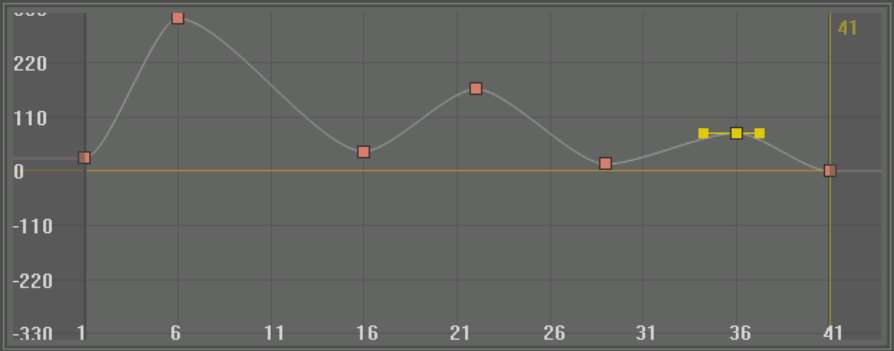
Before reversing the animation curve



After reversing the animation curve
To reverse keyframes for a channel:


