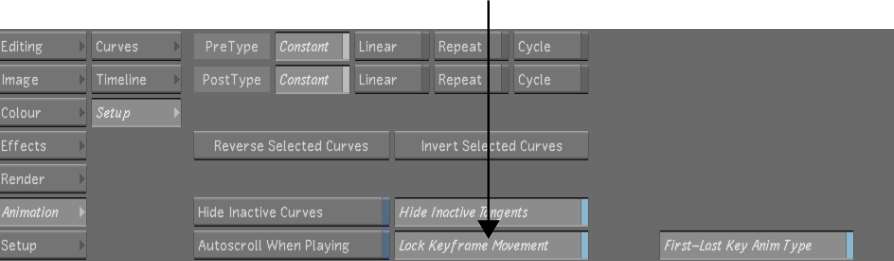When
the Lock Keyframe Movement option is on, you can drag a keyframe
vertically only. By default, this option is enabled.
To lock keyframe movement:
- In the Setup menu, enable Lock Keyframe
Movement.
- You can temporarily override locked movement
by holding down the Shift key
and dragging the keyframe horizontally. If you want to move the
keyframe without any restrictions, disable the Lock Keyframe Movement
button.