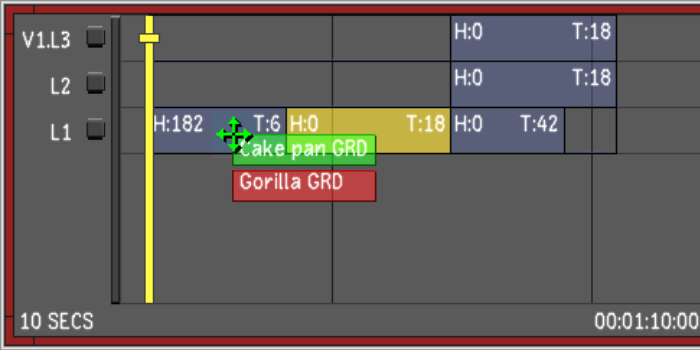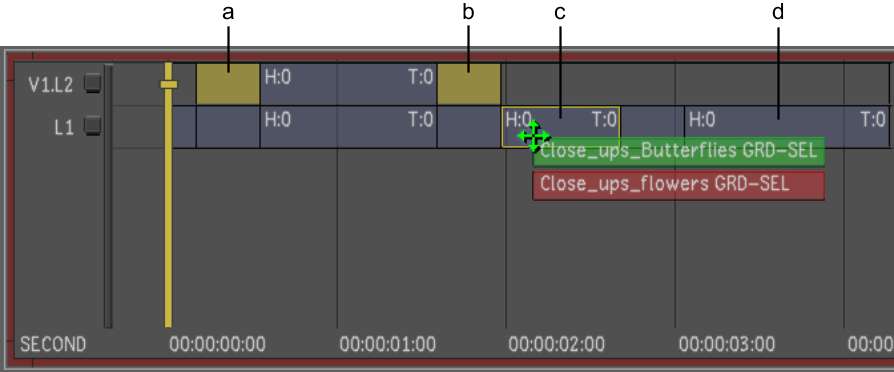There are several procedures
for copying grading information using the colourist timeline. You
can easily drag and drop all or a selection of grading information
from shot to shot (or to multiple shots). You can also drag and
drop grading information from multiple shots to an equal number
ot shots.
To copy all grading information from
one shot to another:
- In the colourist multi-layer timeline,
hold down the Ctrl key and
drag from the graded shot to the destination shot.
When you move your mouse
over a shot, a green indicator displays the graded shot's name.
A red indicator displays the destination shot name.
- Drop the selection when the cursor is
over the desired destination shot.
The entire shot's grading
information is copied to the destination shot.
To copy all grading information from
one shot to multiple shots:
- In the colourist multi-layer timeline,
create a timeline selection of shots to which you wish to copy grading
information. See
Selecting Elements.
- Hold down Ctrl and Shift and drag from the graded shot
to any of the selected shots.
When you move your mouse
over a shot, a red indicator displays the destination shot name.
- Drop the selection when the cursor is
over any destination shot that is in your selection.
The entire shot's grading
information is copied to the selected shots.
To copy all grading information from
multiple shots to a different set of shots:
- In the colourist multi-layer timeline,
select two or more shots with the grades you wish to copy. See
Selecting Elements.
- Hold down the Ctrl and Shift keys and drag the first shot
in the selection to the first destination shot to be graded.
When you move your mouse
over a shot, a green indicator displays the shot name and a red
indicator displays the destination shot name.
- Drop the selection when the cursor is
over the first destination shot.
The grading of each shot
is applied to a corresponding destination shot. In the example above,
if you drag a broken selection of the first and third shot and drop
it on the fifth shot in another layer, then the fifth and seventh
shot in that layer will be graded, respectively.
To copy a defined selection of grading
information from one shot to another:
- Using the various grading tools, grade
a shot to your satisfaction.
- In the Timeline menu, enable the Selector
button.
- Specify what parameters to copy:
- To select all the channels in a directory,
select the directory.
- To select specific channels in a directory,
expand the directory and select any of its channels.
The channels within selected
directories become bold white.
- Hold down the Ctrl and Alt keys and left-click+drag from
the graded shot to the desired destination shot.
A green indicator displays
the graded shot's name. A red indicator displays the destination
shot's name when you move your mouse over a shot.
- Release the Ctrl and Alt keys and mouse button when the
cursor is over the destination shot.
The grade is copied to
the destination shot.
To copy a defined selection of grading
information from one shot to multiple shots:
- Using the various grading tools, grade
a shot to your satisfaction.
- In the colourist multi-layer timeline,
create a timeline selection of shots to which you wish to copy grading
information. See
Selecting Elements.
- In the Timeline menu, enable the Selector
button.
- Specify what parameters to copy:
- To select all the channels in a directory,
select the directory.
- To select specific channels in a directory,
expand the directory and select any of its channels.
The channels within selected
directories become bold white.
- Hold down Ctrl, Shift, and Alt and left-click+drag
from the graded shot to any of the selected shots.
A green indicator displays
the graded shot's name. A red indicator displays the destination
shot's name when you move your mouse over a shot.
- Release the Ctrl, Shift, and Alt keys and
mouse button when the cursor is over any destination shot in your selection.
The grade is copied to
the destination shot selection.