When you view grade files in the expanded Grade bin, you can display information about the media files.


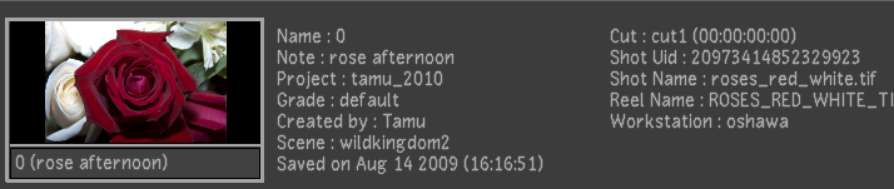
Details view


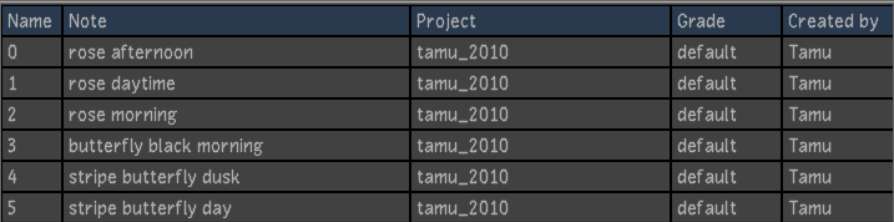
List view
Name Displays the name of the grade file.
Note Displays any notes saved with the grade. Right-click to edit the note.
Project Indicates the project in which the grade was created.
Scene Indicates the original scene in which the grade was created.
Grade Indicates the original grade in which the grade file was created.
Cut Indicates the original cut in which the grade was created.
Created by Indicates the user that created the grade.
Saved on Displays the date on which the grade was saved.
Shot UId Displays the shot’s unique ID.
Shot Name Displays the name of the shot saved with the grade.
Reel Name Displays the name of the source reel on which the shot is saved.
Workstation Displays the workstation on which the grade was created.
To sort List view information: