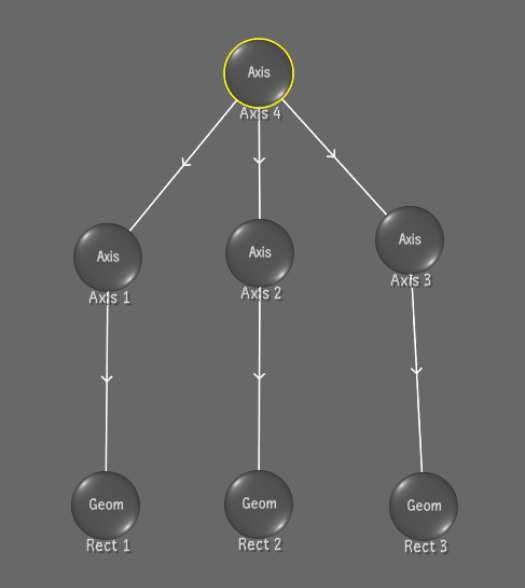As
an alternative to using the Axes list to view the axis hierarchy
and create parent axes, you can use the schematic.
The schematic appears
in the Player and allows you to parent shapes and axes in any combination
you like. For example, a shape could parent an axis, or vice versa.
Creating a master axis
and using it to parent multiple axes simultaneously is performed
the same way as when using the Axes list. However, in the schematic,
you can also make connections one at a time.
NoteAxes cannot be deleted
in the schematic.
To create parent/child connections using
the schematic:
- Press the tilde key (~) to switch to
a schematic view of the axis hierarchy.
NoteTo pan within the
schematic, hold down the middle mouse button and drag.
- To connect one item to another, click
just inside the border of the parent object and drag to the intended
child object. The connection is represented by a white line (yellow
when selected), with the hierarchy indicated by an arrow that points
away from the parent object and towards the child.
NoteTo move an item,
click in its centre and drag. To break a link, drag a red line across
the connection line.
- Switch back to default view by pressing
~ again.
The changed hierarchy
is displayed in the schematic.