Viewing Element Information
It is possible to vertically expand the size of a layer to see more information about the element.
To vertically expand the layer:
The following information is displayed about an element.


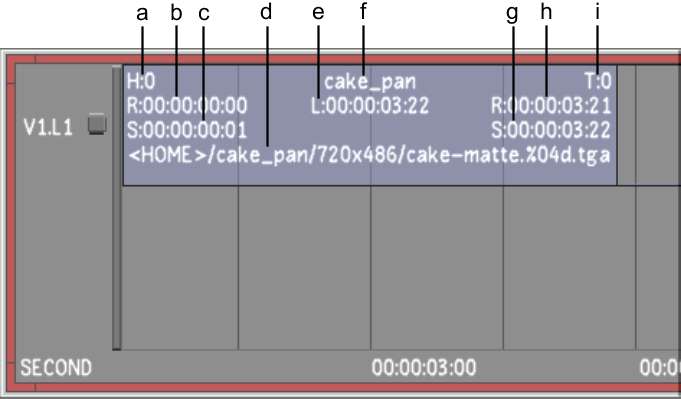
(a) Head (b) Start record timecode (c) Start source timecode (d) Shot location (e) Length of element (f) Name of element (g) End source timecode (h) End record timecode (i) Tail