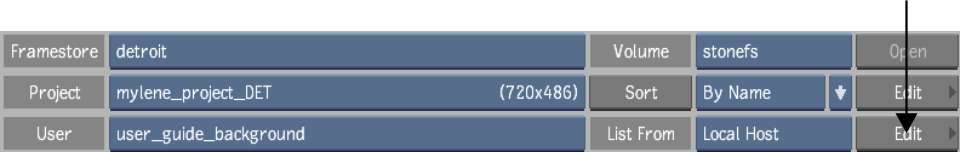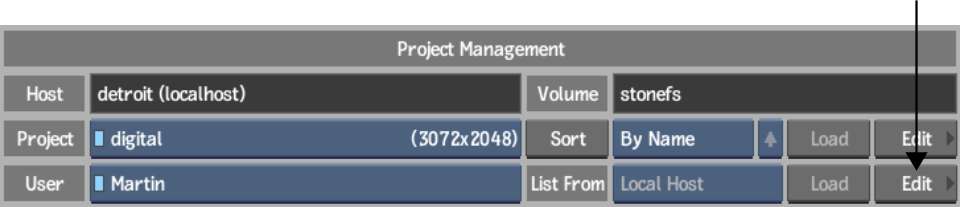You
can modify the name of an existing user. You cannot change the preferences
directory or sharing mode of a user.
To modify a user's name:
- Do one of the following:
- If you are modifying a user on start-up,
select the user you want to edit from the User box and then click
Edit.
- If you are modifying a user in the middle
of a session, click Preferences in the Main menu,
select the user you want to modify from the User box, and then click
Edit.
The Modify User menu
appears.
- To change the name of the user, enter
a new name in the Name field.
NoteTo restore the user's
current settings at any time, click Reset. To exit the User menu
without modifying the user, click Exit User.
- Once you are satisfied with your modifications,
make sure Modify User is selected from the User Edit box, click
Modify User, and confirm.
You are returned to the
Project Management or Preferences menu.