Identifying the Status
of Timeline Elements
When you apply soft effects to timeline elements, colour bars on the elements indicate the process and lock status.
As you create timeline effects, you may need to process if the effect is complex or involves many layers.


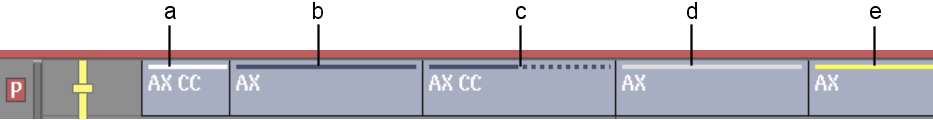
(a) Unprocessed element (b) Processed element (c) Partially processed element (d) Locked element (e) Locked element with invalidated media
| Colour of Bar | Description |
|---|---|
| Black | Element is processed. |
| Solid and dotted black | Element is partially processed. Dotted line indicates how much of the element is unprocessed. |
| White | Element requires processing. |
| Grey | Element is processed and locked. |
| Dotted grey | Element is partially processed and locked. |
| Yellow | A locked effect with invalidated media. |
| Dotted yellow | Modified media under a partially processed locked element. |
| Orange | Element is proxy processed. |
| Dotted orange | A partially processed proxy. |
| Dotted black and white | Element is sent to Burn. |
| Black and white checkered | Missing information; that is, processing submitted to Burn is incomplete. |